 |
|
 Nov 19, 2007, 08:43 AM // 08:43
Nov 19, 2007, 08:43 AM // 08:43
|
#1 |
|
Academy Page
Join Date: Jun 2006
Guild: TCI The Crimson Invasion
Profession: R/Mo
|
Ok so about a month ago my computer bugged out on me so i had to Format to the exact day about 2 years ago. it i reinstalled Guildwars that went perfectly But only thing i cant play it It says. *The Exact Words*
"Unable to initialize 3D output.Please verify that you have installed DirectX8 and an updated Video Driver. Click link below for more information" http://www.guildwars.com/support/en-...ationerror.php Ok i have all that and Better if this even helps my current Specs are Emachines WindowsXP AMD Athlon 64 Processor 3200+(don't know what it means its just there under system information) 2.19 GHz,512 MB of RAM So i Got The Updated DirectX9 from the nightfall CD and i updated the video drivers (i think) but I've done it at least 12 times it says it updated i even un installed the older version first. I even formated a second time and did what it said to the letter still no luck and it still wont work. I'm about ready to take it to Tiger Direct and just pay for labor cost so if anyone has an idea on what i can do or what the Real problem is post here ill check back tomorrow. Oh i also think my videocard is fried since Internet explorer is wavy and crap when i try to scroll down i've been thinking it has something to do with the Driver but i'm not sure so if that's the case let me know so i can start saving up for a new one. Last edited by Hole Sale Traps; Nov 19, 2007 at 08:47 AM // 08:47.. |

|

|
 Nov 19, 2007, 09:45 AM // 09:45
Nov 19, 2007, 09:45 AM // 09:45
|
#2 |
|
Ascalonian Squire
Join Date: Nov 2005
Location: The Netherlands
Guild: [MAD]
Profession: N/
|
Wavy scrolling usually does mean that your video card isnt installed propperly.
What does the display devices part of DXDIAG say? Start->Run->dxdiag |

|

|
 Nov 19, 2007, 10:47 AM // 10:47
Nov 19, 2007, 10:47 AM // 10:47
|
#3 |
|
Academy Page
Join Date: Jun 2006
Location: Netherlands
Profession: R/
|
Sounds to me your graphic drivers arent installed correctly(wavy explorer), what kinda of graphics card do you have?
If you install new drivers, you have to remove the old ones first(you said you installed 12 times!?) I use driver clean pro: http://downloads.guru3d.com/download.php?det=745, run windows in safe mode(f5), run driverclean pro, restart pc, install downloaded new drivers,restart pc.....all should be ok mzzls |

|

|
 Nov 19, 2007, 11:01 AM // 11:01
Nov 19, 2007, 11:01 AM // 11:01
|
#4 |
|
Forge Runner
Join Date: Jul 2005
Location: Communistwealth of Virginia
Guild: Uninstalled
Profession: W/Mo
|
Installing DX9 is no the same as installing video card drivers. Check your Device Manager to see what is listed under Display Adapters. Since you have an e-machines, more than likely you have some form of integrated graphics, and you'll need to know what chipset it is to be able to get drivers for it. If you still have the CD's that came with the computer itself, that would be the best place to start looking.
EDIT: Also, if scrolling windows is jerky/choppy, that usually means that video drivers aren't installed as well. It is not generally a sign of a bad card, but if there are not drivers installed, then Windows won't even use the card's basic 2D functions to manipulate the screen. I get that whenever I uninstall old drivers and reboot. Until I get the new drivers installed, windows are very slow and barely responsive. Last edited by kvndoom; Nov 19, 2007 at 11:04 AM // 11:04.. |

|

|
 Nov 19, 2007, 01:20 PM // 13:20
Nov 19, 2007, 01:20 PM // 13:20
|
#5 | |
|
Academy Page
Join Date: Jun 2006
Guild: TCI The Crimson Invasion
Profession: R/Mo
|
Quote:
|
|

|

|
 Nov 19, 2007, 01:32 PM // 13:32
Nov 19, 2007, 01:32 PM // 13:32
|
#6 | |
|
Forge Runner
Join Date: Dec 2005
Guild: Galactic President Superstar Mc [awsm]
Profession: E/
|
Quote:
Also, seeing your lack of knowledge of computers I do not recommend using driver cleaner. Instead, just de-install your videocard driver through Start > Control Panel > Add or remove software. Don't forget to reboot after you've de-installed Next: go to http://ati.amd.com/support/driver.html Select your driver, download it, install, reboot. Your videocard driver is now properly installed. Next, to fix your graphical anomalies ( like the waviness of IExplorer ) you need to set your graphics a bit higher: Rightmouse click your desktop, properties, tab settings. Put it on like 1024 x 756 To fix your waviness: click on advanced, tab monitor, put it on 85 Hz. That should do the trick really. |
|

|

|
 Nov 19, 2007, 02:00 PM // 14:00
Nov 19, 2007, 02:00 PM // 14:00
|
#7 |
|
EXCESSIVE FLUTTERCUSSING
Join Date: Mar 2007
Guild: SMS (lolgw2placeholder)
Profession: Me/
|
Make sure the card is seated properly in the slot as well i.e. the card is actually all the way in the slot. It may act weird if it isn't really in there.
|

|

|
 Nov 19, 2007, 05:30 PM // 17:30
Nov 19, 2007, 05:30 PM // 17:30
|
#8 | |
|
Academy Page
Join Date: Jun 2006
Guild: TCI The Crimson Invasion
Profession: R/Mo
|
Quote:
I have a ATI Catalyst Video Card |
|

|

|
 Nov 19, 2007, 05:31 PM // 17:31
Nov 19, 2007, 05:31 PM // 17:31
|
#9 | |
|
Academy Page
Join Date: Jun 2006
Guild: TCI The Crimson Invasion
Profession: R/Mo
|
Quote:
|
|

|

|
 Nov 19, 2007, 05:39 PM // 17:39
Nov 19, 2007, 05:39 PM // 17:39
|
#10 |
|
EXCESSIVE FLUTTERCUSSING
Join Date: Mar 2007
Guild: SMS (lolgw2placeholder)
Profession: Me/
|
From what i'm hearing it doesn't sound like the driver, especially since you've reinstalled it so many times. Second thing to check, imo, is to make sure the actual card is seated correctly.
|

|

|
 Nov 19, 2007, 05:57 PM // 17:57
Nov 19, 2007, 05:57 PM // 17:57
|
#11 | |
|
Academy Page
Join Date: Jun 2006
Guild: TCI The Crimson Invasion
Profession: R/Mo
|
Quote:
Last edited by Hole Sale Traps; Nov 19, 2007 at 06:04 PM // 18:04.. |
|

|

|
 Nov 19, 2007, 05:59 PM // 17:59
Nov 19, 2007, 05:59 PM // 17:59
|
#12 | |
|
Academy Page
Join Date: Jun 2006
Guild: TCI The Crimson Invasion
Profession: R/Mo
|
Quote:
|
|

|

|
 Nov 19, 2007, 06:42 PM // 18:42
Nov 19, 2007, 06:42 PM // 18:42
|
#13 |
|
Lion's Arch Merchant
Join Date: Nov 2007
Profession: Mo/
|
It sounds like your video card is integrated so it'd help to know what motherboard you're using. Not sure which version of windows you've got but it should be the same place you found your processor information.
|

|

|
 Nov 19, 2007, 06:55 PM // 18:55
Nov 19, 2007, 06:55 PM // 18:55
|
#14 | ||
|
Forge Runner
Join Date: Dec 2005
Guild: Galactic President Superstar Mc [awsm]
Profession: E/
|
Quote:
Quote:
This can be a real bitch if you don't know it. The easiest thing would be looking at the box it was in, but you've probably got a premade one so you didn't get a box with it. In that case, screw your case open and look at the actual board to see the type. From here on it's easy to do the rest. |
||

|

|
 Nov 19, 2007, 07:44 PM // 19:44
Nov 19, 2007, 07:44 PM // 19:44
|
#15 | |
|
Academy Page
Join Date: Jun 2006
Guild: TCI The Crimson Invasion
Profession: R/Mo
|
Quote:
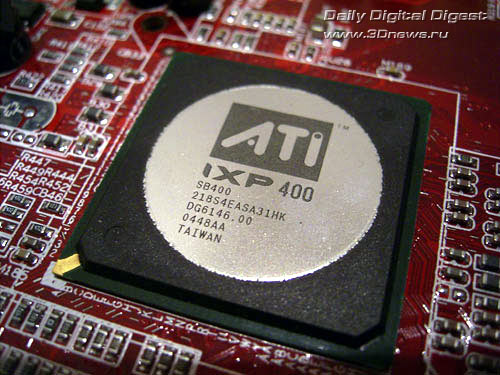
Last edited by Hole Sale Traps; Nov 19, 2007 at 07:59 PM // 19:59.. |
|

|

|
 Nov 19, 2007, 08:52 PM // 20:52
Nov 19, 2007, 08:52 PM // 20:52
|
#16 |
|
über těk-nĭsh'ən
Join Date: Jan 2006
Location: Canada
Profession: R/
|
is that actually on the motherboard, and not on an expansion slot? then that is indeed an integrated graphics solution.
|

|

|
 Nov 19, 2007, 09:03 PM // 21:03
Nov 19, 2007, 09:03 PM // 21:03
|
#17 |
|
Desert Nomad
Join Date: Mar 2006
Profession: W/
|
Btw, a "wavy" look when you scroll a window indicates, in my experience, that no video accelerator is being used. It sounds like you have no ATI Catalyst driver installed, or if you do, its messed up and needs to be reinstalled. Just looking at the ATI Drivers page, I can see where you're going to hit a snag if you haven't already. You need to know what series your graphics hardware is in order to get the appropriate version of the Catalyst driver.
Do this
Next, use that info you just found to go to the ATI driver download page and choose the appropriate driver for your system. From there, uninstall and reinstall as per the directions others in this thread have given you. Last edited by iridescentfyre; Nov 19, 2007 at 09:06 PM // 21:06.. |

|

|
 Nov 19, 2007, 09:07 PM // 21:07
Nov 19, 2007, 09:07 PM // 21:07
|
#18 | |
|
Academy Page
Join Date: Jun 2006
Guild: TCI The Crimson Invasion
Profession: R/Mo
|
Quote:
|
|

|

|
 Nov 19, 2007, 09:16 PM // 21:16
Nov 19, 2007, 09:16 PM // 21:16
|
#19 | |
|
Academy Page
Join Date: Jun 2006
Guild: TCI The Crimson Invasion
Profession: R/Mo
|
Quote:
im guessing thats bad lol also the DirectX files are fine says no problems found. Last edited by Hole Sale Traps; Nov 19, 2007 at 09:23 PM // 21:23.. |
|

|

|
 Nov 19, 2007, 10:07 PM // 22:07
Nov 19, 2007, 10:07 PM // 22:07
|
#20 |
|
Krytan Explorer
Join Date: Mar 2007
Profession: R/
|
If dxdiag can't tell you what the video chip is, its drivers are certainly not installed correctly and Windows is using its basic SVGA driver, which can draw a few pixels on the screen but does not have any acceleration support at all.
If you've already tried ATI's Catalyst drivers and they don't work with the integrated video chip, you may need to get the drivers from the motherboard's manufacturer or emachines instead. They'll probably be horribly out of date compared to ATI's reference drivers, but that's the price you pay for using integrated junk. |

|

|
 |
|
«
Previous Thread
|
Next Thread
»
| Thread Tools | |
| Display Modes | |
|
|
 Similar Threads
Similar Threads
|
||||
| Thread | Thread Starter | Forum | Replies | Last Post |
| CTU | Explorer's League | 1 | Nov 08, 2006 10:07 PM // 22:07 | |
| PC on diffrent Weapons from Cantha | Halcyron | Price Check | 5 | May 06, 2006 04:43 PM // 16:43 |
| PC on diffrent Weapons | Halcyron | Price Check | 1 | Apr 03, 2006 02:55 AM // 02:55 |
| mousehound | Questions & Answers | 0 | Apr 30, 2005 06:40 AM // 06:40 | |
All times are GMT. The time now is 09:20 AM // 09:20.





 Linear Mode
Linear Mode


